Open Source Flight Intrument Documentation [index]
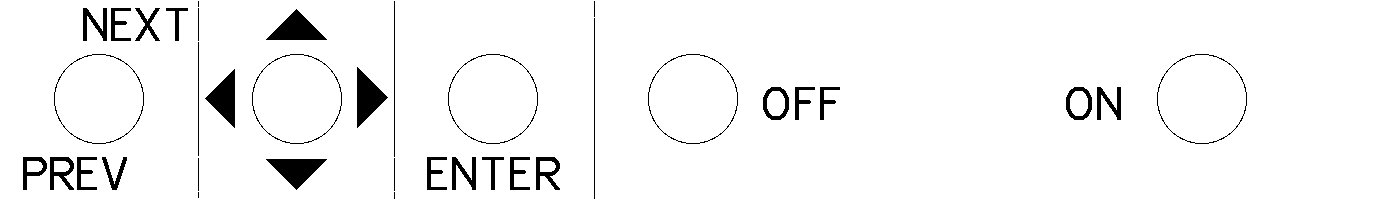
This is the default screen that appears after powering up the instrument.
Vario Average >
+ 2
. 6
< Vario Bar Graph Time > 1 2 : 3 4 : 5 6 ^ ^ < Increase Speed to Fly
1 0 2 4
5 7 < Airspeed Wind Direction and Speed > 2 7 0 ° 1 8 < Decrease Speed to Fly Altitude ^
The fields are as follows.
| Vario Bar Graph | The graph occupies the first row of the display
and is centered about the centre of the row. It represents the
instantaneous rate of climb. Each character represents 0.5m/s.
The graph fills from the centre towards the right margin as the
rate of climb increases. If the lift increases further, the
graph starts to clear again from the centre.
Negative rates of climb are the same but in reverse ie. the graph fills from the centre towards the left margin. |
| Vario Average | This shows the rate of climb averaged over time. When the vario bar graph is occupying the right half of the first row, the vario average is shown in the left half, and vice versa. The units of the field are metres per second. |
| Airspeed | The instantaneous airspeed. The units of the field are kilometres per hour. |
| Increase Speed to Fly | The number of up arrows appearing in this field indicates how much the glider's airspeed should be increased by in order to acheive the optimum speed to fly in the current conditions. |
| Decrease Speed to Fly | The number of down arrows appearing in this field indicates how much the glider's airspeed should be decreased by in order to acheive the optimum speed to fly in the current conditions. |
| Altitude | The units of the field are metres above mean sea level. This field can edited. |
| Time | When a GPS is not connected, this field
represents the time elapsed since turning on the instrument.
When a GPS is connected, this field represents the time of day. |
| Wind Direction and Speed | (Not yet implemented). When a GPS is connected, this field represents the wind direction in degrees and wind speed. |
This screen allows all of the user settings to be viewed and edited. The first row always has focus. The list can be scrolled through using the direction arrows.
T E
C
E f f e c t [ 1 0 0 ] % A S I Z
e
r o = 5 8 0
A
S
I S
c a l e =
1
0
0 % S p k r V o l = 2 0 0 / 2 5 5
This screen displays the battery voltage and the internal temperature of the instrument.
T
e
m
p =
1
2
. 7 °
C
B
a
t t
=
6
.
1 2 V